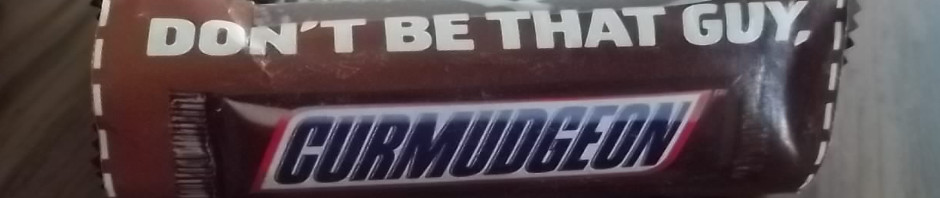I posted a while back about my ailing Kindle. I got a lot of advice. None of it worked. As a man who talks to murderous trees and considers baking bread a contact sport, I did not go quietly into the dark night. In the end I won.
Technical data; the Kindle Fire has space for books and space for “other shit”. Books was about 20% occupied. “Other shit” (OK fine it’s called something benign like “apps”) was 99.999% full.
So yeah, full of books it’s not.
—
Round #0
My first approach was to procrastinate. Why? Because “manage files” and “sit by the fire with a good book and a glass of whiskey” are mutually exclusive. This is the same reason why my MP3 player is a chaotic mess. “Grooving on Blue Oyster Cult” and “manage files” should never be in the same brain at the same time. I’m just sayin’.
Everything was cool. It only self-hosed while surfing the internet; like reading blogs or searching Craigslist for tractor accessories. “Oh look an antique snow blade from 1946 only 600 miles away. Am I up for a road trip?” It would periodically flake out but I could live with it.
Then the very first book was interrupted. I was reading “Call of Chuthlu” when the thing crapped out mid-sentence: The Kindle had crossed the Rubicon of the literature/technology interface!
Kindle: “Running out of space for apps, please delete some apps.”
I was presented with a list of apps to delete. The list held exactly 0 options.
Curmudgeon: jamming his finger into the screen. “What the hell man! The whole earth is at stake, Chuthlu is rising! Let me face oblivion with dignity..”
After a few minutes of unsuccessful attempts to select any option on the GUI, I rebooted. (A full hard boot).
It was a twenty minute interruption of my willing suspension of disbelief. Chuthlu was not pleased. Don’t piss off Chuluthu. Something had to be done!
—
Round #1
First I tried various utilities. These usually come with names like KindleClean or AndroidEmema. Each of several attempts went like this:
Application: “Do you wish to download and run KindleSavior? KindleSavior is a handy utility which will free space on your Kindle, it will also keep your coat shiny, fight cancer, and increase your sexual drive.”
Curmudgeon: “That makes no sense; but whatever.” Clicks OK.
Application: “KindleSavior is ready to launch. In order for KindleSavior to do its totally excellent work we need the following information; your surfing habits, your preferred reading topics, a cell phone number, a DNA sample, a picture of your ass, GPS coordinates, your Amazon account password, a credit card number, your favorite color, your cat’s pawprint, and your mother’s maiden name. Trust us, we’re not a scam, we promise we’d never ever share this information with anyone, and we definitely have nothing to do with the NSA.”
Curmudgeon: “That makes no sense; but whatever.” Clicks OK.
Application: “KindleSavior has now completely scanned your Kindle and knows more about you than your own mother. In exchange for this we’ve erased all unnecessary files and have freed 0.0001Kb of space. Aren’t you impressed?”
Curmudgeon: “Fuck it.”
Application: “We also note you surfed far too many web sites about antique tractors. That’s just weird. Do you have some sort of mental issue? Or are you just a really bad mechanic?
Curmudgeon: “Get bent.” Throwing the Kindle aside and glancing out the window at the ‘fleet’ of tractors. Only one of three runs and that one is borrowed. Would it be less pathetic if it was a mental issue?
—
Round #2
I deleted my one game. This freed an irrelevant amount of space and I’ll never see level 46 again.
Aside from the game I’d already deleted every “app” which the GUI would let me delete. Incidentally, something about the word “app” replacing the word “program” makes my skin crawl. I’m not sure why.
Following internet instructions I went through menus; something like “set up”, “obscure shit”,. “settings nobody cares about”, “etc…”. There I found a place to laboriously go through every dam app (there are a zillion – none of which I use). For every app I couldn’t delete I tried to delete every setting and cache file.
This did no good and freed virtually no space.
—
Round #3
I booted up my laptop (which was also ailing but that’s another story) and routed a USB cable to the Kindle. It came up like a drive. Some stuff was clearly books (though with cryptic names the likes of which only a nerd would prefer). If I was running things “Tom Sawyer” might be stored as “sawyer.*” or “twain.mark01.*” or even “this_is_a_good_book.twain.*”. It was nothing like that, which just goes to show that the world sucks and should be improved.
Finally I isolated a seemingly random area which looked like it held caches or something. I went ape with the delete key. There were lots of cryptic files like “.essential.dont.remove” and “.launchcodes.nuclear” and “.key.data”. Cry havok and hit the delete key! I smashed them all, fully expecting to crater the whole system.
The Kindle booted up fine, ran fine, and was just as clogged as before. Fail!
Stay tuned…