This thing is going down the rabbit hole just as I thought it might. Analysis paralysis will get to me. I’m mentally regrouping.
First thought: “functionally equivalent” is fine. I don’t need exactly identical. Maybe “both stay in sync” was also too much to ask.
Second thought: One of two devices being “air gapped” is a way to hinder a single event (ransomware!) from propagating system to system. At least I think so. I like that idea.
Third thought: I’m drawn like moth to flame to stupid, unique, and weird ideas. There exists the siren song of the new Raspberry Pi 4. I’ve played around with a Raspberry Pi before but it didn’t become useful production computer. They’re cute but toyish and tinkery. Even so, there’s something about a dirt cheap disposa-computer appeals to me. What about a Raspberry Pi 4 setup with Linux and basic abilities? I suppose if it could check all my e-mails, surf, do light blogging, maybe run off batteries and has it’s own little screen it would be a fine “backup”? It would have to access my data via my RAID and cloud sources? Leave it off the net and it’s air gapped for when the Russians and the squirrels attack my laptop. A Pi “spare tire” might be a nice parachute if the main laptop bites the big one? It’s cheap, but is it stupid? I do use an Android Kindle all the time but it’s no good for regular stuff like e-mail or whatnot… I’m sure a Pi has more grunt & flexibility than the weirdly convoluted Amazon device? (My Kindle is also dying… it too will need a replacement in due time.) Sane people… please talk me out of the Pi.
Fourth thought: No need to move fast. This is a Christmas goal. (Really, it’s a New Year’s goal.)
Fifth thought: A tablet is fine for reading but if it’s going to be useful for more than consuming media I’m going to need my trusty USB keyboard. Also I’m (ideally) tied to two pieces of finicky software on at least one of two devices; Scrivener (which is Win, iOS, Mac, and I’ve run it under Wine) and Dragon NaturallySpeaking (which I mean to use more but never do… regardless, I have a Win license for it). Mrs. Curmudgeon extols the virtue of iDevices and she may have a point. How’s this match with the things I mentioned?
Lord help me, I used to like playing with computers and now I don’t. I just want them to shut up and serve me like a toaster. I’m definitely swimming upstream. Is this what it’s like to get old?
Get those damn kids off my lawn!
A.C.
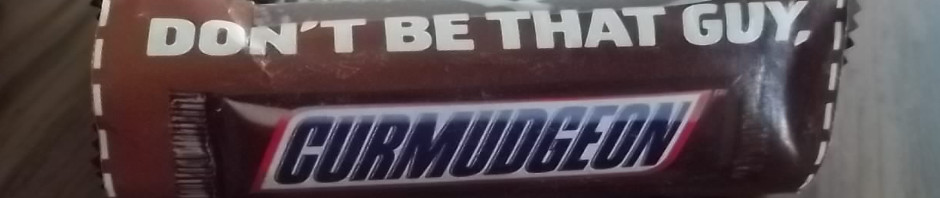

Zendo Deb makes an excellent point in her comment: >1 computer(s) on the same network can infect each other (not to mention that routers also have vulnerabilities).
If you happen to wind up with 2 laptops (better than 2 desktops because laptops more easily fit in a fire resistant safe) it would pay to SCIF #2. And, have a reliable means of protecting what’s backed up from #1 and ensuring you’re not just backing up future problems.
OK, am I a dummy in that I don’t recognize the acronym SCIF? Something about airgapped or isolated? Perhaps, “store computer in fridge”?
LOL. SCIF == Sensitive Compartmented Information Facility. Basically a sound-proofed faraday cage. See also Cone of Silence, from Get Smart.
The Real Kurt
I love the cone of silence!
To the Mrs. extolation of iDevices, i picked up a used MacBook Pro to mess around with and i have found using their time machine software makes restoring a system a breeze. I’m still waiting for a similarly easy to use package for Windows. So huzzah to the engineers in Cupertino. The takeaway: buy two used macbooks of the same vintage and a time machine backup will get you an exact point in time replica of the system.
“Lord help me, I used to like playing with computers and now I don’t. I just want them to shut up and serve me like a toaster.” You just described me perfectly. BTW, Clippy must die.
“Is this what it’s like to get old?” YES. dammit
“Dragon NaturallySpeaking” rocks. A disabled friend used to use it with great success. She changed PCs and now just asks (OK, nags) me to type stuff. I found it quite amusing when DNS would overhear us and type out the (often profane) conversation in the middle of her it’s-due-tomorrow-or-fail-the-class paper.
I’ve had trouble with Dragon. It works ok for turning voice into text but it turns out that the act of typing and seeing the words on the screen is how I “compose”. If I could just rattle off verbally exactly what I wanted written I’d be a lot smarter guy than I am now.
I haven’t yet gotten cool enough to speak the perfect final draft. Kind of like when you see some actor say something just right in a scene and you think “I’d never have sounded that cool”. It’s true, you wouldn’t. Some dude spent forever carefully parsing the words so Dirty Harry’s “do ya’ feel lucky” speech comes out awesome.
I suppose the good thing is that audio transcription is getting good enough that I have that to complain about. It’s no longer the technical challenge of audio and translation but the larger issue of “say it right the first time”.
Crap. You beat me to it.
“Lord help me, I used to like playing with computers and now I don’t. I just want them to shut up and serve me like a toaster. I’m definitely swimming upstream. Is this what it’s like to get old?”
I was out drinking with friend that is around my age and also in IT and he coined it perfectly- “you know, I’ve lost my sense of curiosity. I just don’t care ha much about this stuff.
My opinion is to get a non windows device as a second. A Mac or Linux box. I have a thinkpad that I got off a lease running Linux as my #2 and for casual use I have the iPad I’m using at the moment.
One thing to note on the Pi 4: Make sure there’s a decent cooling strategy. Or get 3 and warm the compound!
Other than that, the specs are a delight.
Sent you an email with long jibber-jabber.
SCIF=Sensitive Compartmented Information Facility. It’s shorthand for “absolutely no connections to anything outside these walls,” meaning no network connections and the walls are constructed to not allow RF. In actuality, there are connections to a SCIF but they’re regulated to the nth degree; unregulated connections are banned. Which is why in the movies everyone entering a SCIF has to leave their phones outside (the phones won’t connect from inside a SCIF but they could still access the network in the room). In Real Life there are lots more places than just SCIFs where phones (and a fair amount of other stuff….) are verboten.
When you set up laptop #2 I’d suggest scrubbing the drive (something a little stronger than Hillary’s “wipe it with a towel”…..find something used by DOD that doesn’t just scrub, it also overwrites and re-scrubs) to clean everything off the drive and load from scratch with proven sterile sources. Then run a series of intruder checks with The Good Stuff and if it’s still sterile, set up a limited permissions User account separate from the administrator account that also accesses only a partition separate from the Admin account for storage, turn off its ability to auto-connect to a network and put in the safe.
If you’re running “standard common” software (Windows, some versions of Unix/Linux, Mozilla, Norton, Spyhunter, MS Office or Apache Open Office, etc., etc.) as soon as the box comes out of the safe and sees a network it’ll want to update everything, but can’t because the Limited User account doesn’t allow writes.
Normal people don’t want all this hassle, so load it, run high quality multiple anti-virus SW on it, and store it. I would recommend the limited user account, though; it’s not much of a hassle to log off, log on to the Admin account for updates then back to the User acct. It ain’t absolutely perfect and still allows contamination if you open an infected attachment (the limited User account still accesses the C: partition to boot the OS, so things like rootkits are still a threat), but it does avoid a lot of the other problems. FYI, depending on what anti-virus software you’re using, you’ll probably have to run it twice – once on the Admin account and once on the User account.