My “old” computer’s CPU when it was new:

Ubuntu 12.04 LTS and 14.04 LTS

An unfortunate experience with Ubuntu 14.10*:

My old computer’s power as it aged**:

The new computer once you unhitch it from the unholy mess that is Windows 8.1:
My new computer with a fresh install of Linux Mint:

A.C.
* Never install an OS with “unicorn” in the name”. (Also your mileage may vary with non-LTS versions. I toyed with dark powers and so I had it coming.)
** Sterling engines are cool. I found this one here. I thought the image was apropos. My laptop still worked and it was “cool”. But it was no longer an unremarkable generic reliable workhorse.
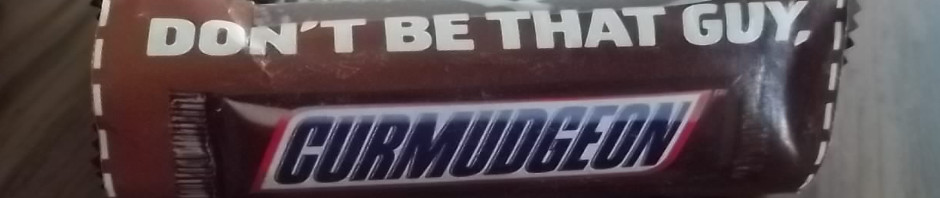
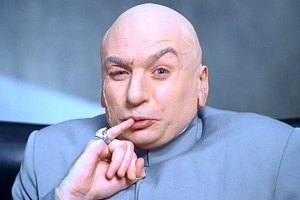


So has Linux come so far that it’s actually worth using as a primary OS? I haven’t been serious about linux since Slackware was popular.
Yep. I only use Win when I’m interfacing with some yoyo who “needs” it. (Or when I’ve bought a new computer that came “pre-infected”.) For the most part, Win over “other” is a boat that has sailed and “Win only” lost.
Which desktop do you prefer?
Ubuntu was excellent until they created the “Unity” desktop and excreted it in a steaming heap onto my screen. As far as I’m concerned its entire raison d’etre was to piss me off. After some hoop jumping you can reset it to “Gnome Classic Desktop” which is just peachy. (With the caveat that the term “classic” makes me think I’ve selected the “oldies radio station” of operating systems and am therefore approaching geezerhood.)
Mint 17 (Rebecca) is just fine right out of the box. I’ve only been running it a couple days but I’m happy.
I’d say Mint 17 Rebecca is the best and Gnome Classic for Geezers is a close second.
On your recommendation I installed Mint with the cinnamon desktop. It’s been about 15 years since I was a full time geek and had linux boxes at home. Things really have come a long way. I was amazed it found my wifi printer/scanner and installed it with a single click. With the exception of an infuriating hard coded UI bug in chrome, so far it actually seems less flaky than windows 7.
BTW did you get the video driver running? It looks like you need at least the 14.6 catalyst drivers.
avrflr: I did get my video driver running…. I think.
I went into Settings: Driver Manager: and found three video options which were greek to me. I changed from the one it had self selected to a different option that meant nothing to my clueless head. I hit restart and waited for it to implode.
As far as I can tell, it worked; the problem is fixed.
Also, it wasn’t much of a problem to start with. I got a small warning on boot up that things were sub optimal and video was a tiny bit shuddery at max graphics usage. Hardly noticeable unless you looked. Now even that minor issue seems fixed.
I’m pleased with Mint so far.
Took a quick look, iTunes looks like a lost cause, my podcasts are required for when I’m doing boring stuff. I’ve also got some building automation software that doesn’t look like it’ll work in Linux. It’s closer than the last time I looked. A functional BacNET front end would solve a lot of problems.
“Pre-infected”. Ha! That’s good.
I was exposed to Win 8 when I was asked to help someone with their new machine. Words fail me. Except profanity, which seems perfect for 8.
I second the Mint recommendation. I’m ditching Micro$not as fast as possible and appreciate how easy Mint is to transition to. Even on an old E6400 laptop it installed with nary a hiccup. And runs like a champ.
I have noticed that Mint isn’t picking up my graphics card so it’s not 100% perfect. I’ll have to figure that one out. Even so it’s pretty slick.
With Mint 16 I had to manually get the binary driver blob for my video card and install it.
BTW I will take a contrary position and say Windows 8 isn’t really that bad as Windows goes. After learning some of the tricks with it, I find the new start screen nicer (mostly) than the old start menu.
A binary driver blob? That’s so far above my head I didn’t even feel the breeze as it flew by.
Sorry, it’s a term I’ve seen. Basically there’s two sets of drivers each for nVidia and AMD cards: one open-source that usually ships with a linux distro, and a closed-source version you get from nvidia or AMD directly. The open source one sucks performance-wise. It’s usable for day-to-day stuff, but forget about playing any games with it.
They’re pretty easy to install, just download an archive, extract it, and run a couple of shell scripts.
OK you’ve got my full attention. How to I locate the proper linux (mint) driver for an Inspiron 15 3000 series with an AMD6 chip? Is it as simple as trolling Synaptic Package Manager. Or should I sacrifice a goat or something?
Open source is probably fine with me. The only game I play is 20,000 Light Years Into Space and I don’t play that very much.
http://support.amd.com/en-us/download