…my computer has decided that I’m British. The reason I know this is that my spell check keeps telling me that “color” is “colour”. I’ve been living without spell check for a couple of months and that’s fine. However I’m getting sick of it yelling at me for using redneck America spelling; which is perfectly cromulent for an American redneck like myself.
Does anyone know where to find the appropriate setting in Ubuntu 10.04 (“Lucid Lynx”)?
Note, if your instructions begin with “first recompile the kernel”, throw your keyboard out the window and don’t bother e-mailing me. As an American I’m too lazy for command line unless it’s something more important than explaining the difference between “soccer” and “football” to my OS.
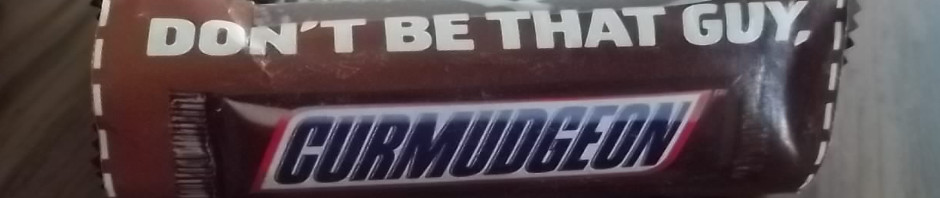
I just went through this with the computer I’m using, which belonged to my late Father. He was American born, but he was writing about an 18th century London publisher, so having the computer set to British Spelling probably made sense.
The problem is, I use Macs. I’m not a techie, I just married one. My Lady has always preferred Apple products to PCs, unless she was actually planning on writing machine code, in which case she prefers Sun Workstations. So I have Macs. On a Mac its a matter of pawing through the “Preferences” menus until you find the right one, changing to ‘American English’, and then re-booting.
I have no idea what a PC would require, but if there are such things a Preference menus, I would start there.
The following thread has some information on language support: http://ubuntuforums.org/showthread.php?t=1013043
I believe you have to tell each application to use your specific variation of English. To switch it in Firefox, all I had to do was right click this comment box and select Languages>English/United States. Hope this helps!
System -> Administration -> Language Support
Depends on the application. 🙂 Running 10.10 myself, but should be close enough: Open Office is ‘Tools’ -> ‘Options’ -> ‘Languages’ (left column of the dialog box. Firefox (11.0) I can select a “mis-spelt” word by right-clicking on it and selecting ‘Languages’ from the menu that pops up. Thunderbird (3.1.19) is ‘Edit’ -> ‘Preferences’ -> ‘Composition’ -> ‘Language’
Feel free to mail if that doesn’t work. 😀
If spelling ‘colour’ with a ‘u’ was good enough for H.P. Lovecraft…
It’s also as close to bi-lingual as this blog gets.